
Kaspersky Internet Security 2020 is a powerful suite of malware-hunting, anti-hacker, web safety tools. There's antivirus. Browsing protection. A firewall. Exploit protection. A vulnerability scanner, parental controls, webcam and audio protection, online transaction protection, and more.
These features have real value, too. Independent testing labs such as AV-Comparatives typically rate Kaspersky as offering some of the best protection around.
There's the Software Updater, which checks for updates to common applications (Adobe Reader, Flash, Java, Chrome, Firefox, more), and can optionally install them without you having to see or do anything at all.
A "Secure Connection" feature is essentially a privacy-oriented VPN (virtual private network), automatically kicking in to protect you when using wifi hotspots, web banking sites and more.
An Installation Assistance tool looks out for adware and other pests that get silently installed with some "free" software, and the Software Cleaner helps you decide what to remove.
What's new in 2020 (see what's new for more)?
- It is now possible to evaluate the application and send the score to Kaspersky.
- It is now possible to use Windows certificate store when configuring access to HTTPS resources in the Mozilla Firefox browser.
- When the Base Filtering Engine (BFE) service is disabled, the application restarts it to ensure continuous protection.
- Application services, such as Kaspersky Security Network, licensing and updating, now operate via the secure HTTPS protocol.
- Settings for protection from remote management applications have been improved. You can now allow trusted remote management applications to change application settings.
- It is now possible to switch to Kaspersky Free after the license for the paid version of the application expires, or when the user uninstalls the paid application (not available in all regions).
- We have improved monitoring of password creation when registering on websites. The application now monitors strength of passwords on websites with a single password entry field.
- Mail Anti-Virus has been improved. It is now possible to use Windows certificate store when configuring access to HTTPS resources in the Mozilla Thunderbird mail client.
- It is now possible to use Kaspersky Safe Kids to protect your children instead of Parental Control.
- Safe Money has been improved: Protected Browser has been improved. Added Yandex Browser support.
- Webcam Protection has been improved. The application now doesn't show a notification when a trusted system process attempts to access the webcam.
- The performance of scanning executable files has been improved.
- The Application Control and System Watcher components have been optimized for processing cloud files in the OneDrive storage

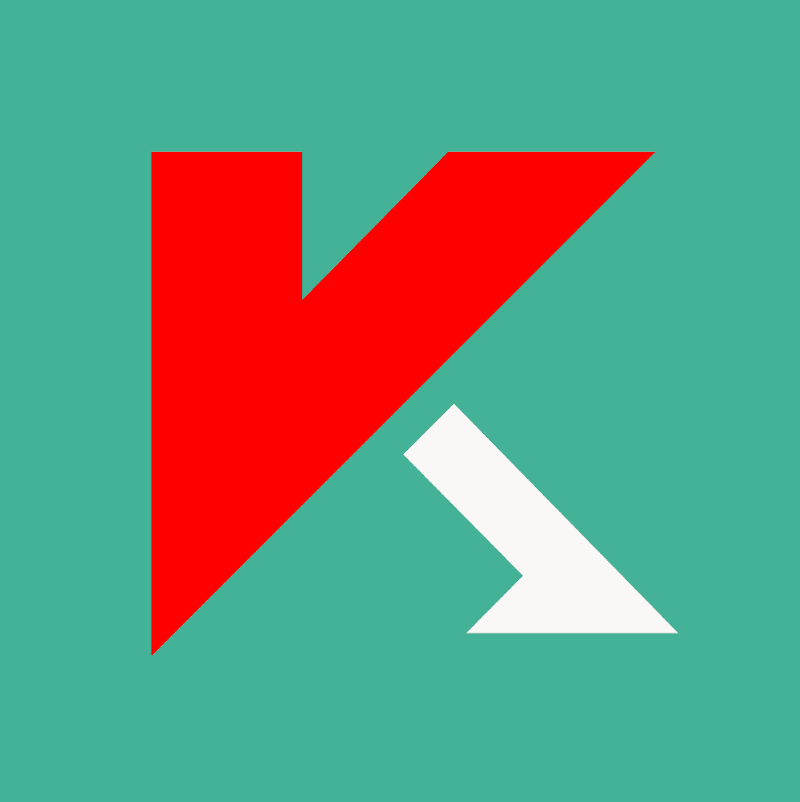





0 Comments: